Stop loss strategies FxPro
Stop loss strategies FxPro
In Forex trading, risk management is crucial for long-term success. One of the most commonly used techniques for controlling risk is the stop-loss order. A stop-loss is designed to limit potential losses by automatically closing a position once the price reaches a specific threshold. In this article, we will examine the various stop-loss strategies available on FxPro and how they can help traders manage risk effectively.
What is a Stop-Loss?
A stop-loss order is an instruction given to a broker to automatically close a position when the market moves against the trader by a certain amount. The main purpose of a stop-loss is to prevent further losses beyond a predefined level.
For example, if a trader buys EUR/USD at 1.2100 and sets a stop-loss at 1.2050, the trade will be automatically closed if the price drops to 1.2050, limiting the loss to 50 pips.
While a stop-loss does not guarantee that a position will be closed exactly at the stop level (due to slippage), it provides an essential mechanism for controlling risk, especially in volatile markets.
Why Use Stop-Loss Strategies on FxPro?
FxPro offers several advanced tools and platforms that support effective use of stop-loss strategies. Here are some reasons to use stop-loss strategies on FxPro:
- Risk Control: Stop-loss orders help traders manage risk by preventing significant losses from unexpected market movements.
- Automation: FxPro's platforms, such as MetaTrader 4 (MT4), MetaTrader 5 (MT5), and cTrader, allow traders to automate stop-loss orders, making it easier to manage multiple positions without constant monitoring.
- Consistency: By using stop-loss strategies, traders can maintain consistency in their trading approach, avoiding emotional decision-making during volatile periods.
Types of Stop-Loss Strategies on FxPro
There are several stop-loss strategies that traders can use depending on their trading style and the market conditions. Below, we discuss some of the most common strategies that can be implemented on FxPro platforms.
- Fixed Stop-Loss
A fixed stop-loss is a predefined level where a trader sets a stop-loss order at a fixed number of pips away from the entry price.
- Example: A trader buys EUR/USD at 1.2100 and sets a fixed stop-loss at 1.2050. This means the stop-loss is 50 pips below the entry price.
- Pros: Simple and easy to implement, providing a clear exit point.
- Cons: Fixed stop-losses do not adapt to market conditions and may not account for normal price fluctuations in volatile markets.
- Trailing Stop-Loss
A trailing stop-loss is a dynamic stop-loss that moves in the direction of the trade once the price moves in the trader’s favor. The trailing stop is adjusted as the market moves, locking in profits while protecting against reversals.
- Example: A trader buys EUR/USD at 1.2100 and sets a trailing stop of 50 pips. As the price moves to 1.2150, the stop-loss automatically adjusts to 1.2100, ensuring the trader locks in a 50-pip profit if the price reverses.
- Pros: Allows traders to capture profits as the market moves in their favor, while still providing protection if the price reverses.
- Cons: Trailing stops may not be as effective in choppy markets or if there is high slippage.
- Volatility-Based Stop-Loss
A volatility-based stop-loss takes into account the market’s volatility when setting a stop-loss order. This strategy uses technical indicators like the Average True Range (ATR) to adjust the stop-loss level based on the current market conditions.
- Example: A trader buys EUR/USD at 1.2100, and the ATR is 20 pips. Based on the ATR, the trader sets a stop-loss at 1.2020 (80 pips below the entry price) to account for normal market fluctuations.
- Pros: Adjusts to market conditions, reducing the likelihood of being stopped out during normal price movements.
- Cons: More complex to implement, requiring additional technical analysis.
Table: Comparison of Stop-Loss Strategies on FxPro
| Strategy | Description | Best For |
|---|---|---|
| Fixed Stop-Loss | A set stop-loss at a fixed number of pips away from the entry price. | Beginners, simple trades |
| Trailing Stop-Loss | A dynamic stop-loss that moves in the direction of the trade, locking in profits. | Trend-following strategies |
| Volatility-Based Stop-Loss | A stop-loss set based on market volatility, often using the ATR. | Traders in volatile markets |
How to Set a Stop-Loss on FxPro Platforms
FxPro supports various platforms where traders can easily set stop-loss orders. Below are the steps for setting stop-loss orders on MetaTrader 4 (MT4) and MetaTrader 5 (MT5), as well as cTrader.
- Setting Stop-Loss on MetaTrader 4 (MT4)
- Open a Trade: Open the MT4 platform and select the currency pair to trade.
- Select Order Type: When opening a new position, select the order type (market or pending).
- Set Stop-Loss: In the order window, find the "Stop Loss" field and enter the desired stop-loss level (in pips or price).
- Place the Order: Click "Buy" or "Sell" to execute the trade with the stop-loss order attached.
- Setting Stop-Loss on MetaTrader 5 (MT5)
- Open a Trade: Log into MT5 and select the desired currency pair.
- Set Stop-Loss: In the order window, select "Stop Loss" and enter the desired level.
- Place the Order: Click "Buy" or "Sell" to execute the trade with the stop-loss order.
- Setting Stop-Loss on cTrader
- Open a Trade: Open the cTrader platform and select the currency pair.
- Set Stop-Loss: In the trade window, enter the stop-loss level directly in the "Stop Loss" field.
- Place the Order: Click the "Buy" or "Sell" button to open the position with the stop-loss order.
Risk Management and Stop-Loss Strategies
Effective risk management is essential for successful trading, and using stop-loss strategies is a key component of this. Traders should carefully consider their risk tolerance and use appropriate stop-loss levels to protect their capital.
Key Risk Management Techniques with Stop-Loss Orders
- Position Sizing: Use appropriate position sizes relative to your stop-loss levels to ensure that you do not risk more than a predefined percentage of your account balance.
- Diversification: Use stop-loss orders in conjunction with portfolio diversification to reduce overall exposure to market risk.
- Multiple Stop-Loss Strategies: Some traders use a combination of stop-loss strategies (e.g., a fixed stop-loss with a trailing stop) to balance risk and reward.
Example: Combining Stop-Loss Strategies
Let’s say a trader opens a long position on EUR/USD at 1.2100 and sets a fixed stop-loss at 1.2050 (50 pips below the entry price). After the price moves to 1.2150, the trader activates a trailing stop to lock in profits. If the price continues to rise to 1.2200, the trailing stop moves to 1.2150, securing a 50-pip profit. If the price reverses and hits the trailing stop at 1.2150, the position will automatically close with a profit.
Conclusion
Stop-loss strategies are an essential part of risk management in Forex trading. FxPro provides traders with a variety of platforms and tools to implement effective stop-loss orders. By selecting the right stop-loss strategy, traders can protect their capital and maintain a consistent risk-to-reward ratio. Whether using fixed stop-loss, trailing stop, or volatility-based stop-loss, it is crucial to adapt these strategies to market conditions to minimize losses and maximize profitability.
FAQ
- What is a stop-loss in Forex trading?
A stop-loss is an order placed with a broker to automatically close a position at a predetermined price level, limiting potential losses if the market moves against the trader.
- How do I set a stop-loss on FxPro?
You can set a stop-loss on FxPro platforms such as MT4, MT5, or cTrader by entering the desired level when opening a trade or modifying an existing position.
- What is a trailing stop-loss?
A trailing stop-loss is a dynamic order that moves in the direction of the trade, locking in profits as the price moves in your favor. It adjusts automatically as the market moves.
- Which stop-loss strategy is best for beginners?
A fixed stop-loss strategy is ideal for beginners as it is straightforward to set and helps limit losses based on a specific number of pips.
- Can I use multiple stop-loss strategies at once?
Yes, traders can combine multiple stop-loss strategies, such as using a fixed stop-loss with a trailing stop, to balance risk and reward effectively.