Using Forex Signals with FxPro
Using Forex Signals with FxPro
Forex signals are essential tools that help traders make informed decisions in the highly volatile forex market. By using signals, traders can determine the right time to enter or exit trades based on expert analysis and market trends. FxPro provides various tools to access forex signals, helping traders improve their performance. This article delves into how forex signals work, the types of signals available on FxPro, and how to use them effectively to enhance your trading experience.
What Are Forex Signals?
Forex signals are indications or alerts that help traders identify when to enter or exit trades. These signals are based on technical analysis, market trends, economic data, and news events. Forex signals can be generated manually by expert traders or automatically by specialized software or trading systems.
The primary purpose of forex signals is to assist traders in identifying potentially profitable trading opportunities. By following these signals, traders can make more informed decisions without needing to constantly monitor the markets.
Types of Forex Signals
There are various types of forex signals available, each serving a different purpose depending on the trader’s strategy and style. These include:
- Manual Forex Signals: These are generated by experienced traders or analysts based on technical indicators, price action, and other market factors. They are often shared through email, messaging apps, or trading platforms.
- Automated Forex Signals: These signals are generated by software or algorithms that analyze market conditions and provide trade recommendations in real-time. Automated signals can be integrated into trading platforms like FxPro, helping traders execute trades without manual intervention.
- Fundamental Forex Signals: These signals are based on macroeconomic factors, such as interest rates, GDP growth, and geopolitical events. They are typically used by long-term traders who focus on the bigger picture of the market.
How Forex Signals Work on FxPro
FxPro integrates forex signals into its trading platforms to help traders access timely market insights and make informed decisions. By using MetaTrader 4 (MT4), MetaTrader 5 (MT5), or cTrader, traders can access a wide range of forex signals.
- MetaTrader 4 (MT4) Signals
MT4 is a widely used platform for forex traders, offering customizable charting tools, technical analysis, and automated trading. FxPro offers manual and automated forex signals for users of MT4, providing real-time updates and trading alerts.
- Best For: Beginners and automated traders who want to trade forex signals using expert advisors (EAs).
- MetaTrader 5 (MT5) Signals
MT5 offers even more advanced features than MT4, including more timeframes, additional order types, and a built-in economic calendar. Forex signals on MT5 are more flexible, with integration for automated trading strategies, allowing traders to respond quickly to changing market conditions.
- Best For: Advanced traders who need greater flexibility and more data to guide their trades.
- cTrader Signals
cTrader is a fast execution platform designed for quick trades and advanced charting. FxPro’s integration of forex signals with cTrader allows traders to get real-time alerts based on market data and key price levels, ensuring that they are always prepared to act.
- Best For: Scalpers and short-term traders who prioritize speed and precision in their trades.
Table: Comparison of Platforms for Forex Signals on FxPro
| Platform | Key Features | Best For |
|---|---|---|
| MetaTrader 4 (MT4) | Customizable charts, automated trading with Expert Advisors | Beginners, automation |
| MetaTrader 5 (MT5) | More timeframes, advanced technical indicators, economic calendar | Advanced traders |
| cTrader | Fast execution, advanced charting tools | Scalpers, quick traders |
How to Use Forex Signals on FxPro
Using forex signals on FxPro is simple once you are familiar with the platform. Below is a step-by-step guide on how to access and use forex signals.
- Open an Account with FxPro
Before you can access forex signals on FxPro, you need to open a trading account. Follow these steps:
- Sign Up: Visit the FxPro website and click on “Open an Account.”
- Select an Account Type: FxPro offers several account types, including Standard, Raw, and cTrader accounts. Choose one that fits your trading preferences.
- Complete the Verification Process: Upload the necessary documents to verify your identity.
- Deposit Funds: Fund your account using one of the available methods, such as credit cards, bank transfers, or e-wallets.
- Set Up Your Trading Platform
Once your account is set up, choose the platform you prefer (MT4, MT5, or cTrader). FxPro allows easy access to forex signals through these platforms. Here’s how to set it up:
- Download the platform: Choose your platform (MT4, MT5, or cTrader) and download it to your computer or mobile device.
- Install Forex Signal Providers: Some signal providers are built into the platform, while others can be downloaded as third-party plugins. Look for Forex Signal Providers or Expert Advisors (EAs) to integrate with your platform.
- Activate Signal Alerts: Configure the settings to receive forex signals based on your preferred assets and trading strategies. You can receive signals via notifications or email.
- Place Trades Based on Forex Signals
Once you’ve set up forex signals on your FxPro platform, you can start trading. Here's how:
- Review the Signals: When you receive a signal, assess the market conditions and ensure that the trade aligns with your overall strategy.
- Enter a Position: If you decide to act on the signal, enter the trade by selecting the Buy or Sell option in your platform.
- Monitor Your Trade: Keep an eye on your position. Adjust your stop-loss and take-profit orders as needed to manage risk.
- Close the Position: Once the signal has fulfilled its goal or the market moves against you, close the position to lock in profits or limit losses.
Risk Management in Forex Trading
While forex signals can provide valuable insights, it's important to manage risk effectively. The forex market is volatile, and using proper risk management techniques can help protect your capital.
- Use Stop-Loss and Take-Profit Orders
Stop-loss orders automatically close a trade when the price reaches a certain level, preventing significant losses. Take-profit orders close a trade once a certain profit level is reached. These tools ensure that you don’t need to constantly monitor the market.
- Leverage Control
Leverage allows traders to control larger positions with less capital. FxPro offers leverage of up to 1:500, but it is essential to use leverage cautiously, especially when trading volatile assets like forex.
- Position Sizing
Position sizing refers to how much of your capital you risk on each trade. A common practice is to risk no more than 1-2% of your capital on a single trade, which helps to manage potential losses effectively.
- Diversify Your Portfolio
Avoid putting all your capital into a single asset. Diversifying your trades across different forex pairs can help mitigate risk and reduce exposure to market fluctuations.
Table: Risk Management Strategies for Forex Trading
| Strategy | Description | Best For |
|---|---|---|
| Stop-Loss Orders | Automatically closes a position to limit losses. | All traders |
| Leverage Control | Adjusting leverage to match risk tolerance. | Experienced traders |
| Position Sizing | Risking only a small percentage of your capital per trade. | Beginners and professionals |
| Diversification | Spreading risk across different forex pairs. | All traders |
Conclusion
Forex signals on FxPro can be a powerful tool for traders looking to take advantage of market movements. By selecting the right platform, implementing effective trading strategies, and applying proper risk management, traders can use signals to enhance their trading decisions. Whether you are new to forex trading or an experienced trader, FxPro’s platform provides the tools necessary to help you succeed.
FAQ
- How do I use forex signals on FxPro?
To use forex signals on FxPro, open an account, select a trading platform (MT4, MT5, or cTrader), and set up forex signal alerts based on your preferred assets and strategies.
- Can I use automated forex signals on FxPro?
Yes, FxPro allows the use of automated forex signals through Expert Advisors (EAs) on platforms like MT4 and MT5.
- What is the best platform to trade forex signals on FxPro?
Both MT4 and MT5 offer forex signals, but MT5 provides more advanced features for analysis and trading. Choose the platform that best fits your trading style.
- How can I manage risk when trading with forex signals?
You can manage risk by using stop-loss and take-profit orders, controlling leverage, and adjusting position size to limit potential losses.
- What types of forex signals can I use on FxPro?
You can use both manual forex signals (provided by experts) and automated forex signals (generated by software) on FxPro’s platforms.