Trading Oil on FxPro: Brent and WTI
Trading Oil on FxPro: Brent and WTI
Oil trading is one of the most dynamic and potentially profitable activities in the financial markets. It offers high liquidity, volatility, and trading opportunities for both short-term and long-term traders. FxPro provides a range of tools and platforms to make oil trading accessible and efficient. This guide covers everything you need to know about trading oil on FxPro, from platform options and account setup to trading strategies and risk management.
Why Trade Oil?
Oil is one of the most actively traded commodities in the world. The price of oil can be influenced by geopolitical events, supply and demand factors, and broader economic trends. For traders, this volatility presents opportunities for profit, but also risks that need to be managed. Some key reasons to trade oil include:
- High Liquidity: Oil is a globally traded commodity, meaning it has high liquidity, making it easy to enter and exit positions.
- Volatility: Oil prices often experience significant price movements, creating opportunities for traders to profit from both upward and downward price changes.
- Global Influence: Oil is a critical component of the global economy, making it sensitive to economic, political, and environmental factors. This sensitivity often leads to high volatility, offering various trading opportunities.
How to Trade Oil on FxPro
FxPro offers several platforms for trading oil CFDs (Contracts for Difference). CFDs allow you to trade on the price movements of oil without actually owning the underlying asset. The main platforms provided by FxPro include MetaTrader 4 (MT4), MetaTrader 5 (MT5), and cTrader. Each platform offers unique features suited for different trading styles.
- MetaTrader 4 (MT4)
MT4 is one of the most popular trading platforms globally, known for its user-friendly interface and advanced charting tools. It allows you to trade oil CFDs with a range of technical indicators and automated trading options.
- Features: Customizable charts, Expert Advisors (EAs), and real-time market analysis.
- Best For: Beginners and traders looking for simplicity and automation.
- MetaTrader 5 (MT5)
MT5 is the upgraded version of MT4, offering additional features like more timeframes, advanced order types, and enhanced charting tools. It’s ideal for traders who want more flexibility and more tools for analyzing the oil market.
- Features: Additional timeframes, more technical indicators, and a built-in economic calendar.
- Best For: Advanced traders requiring more analysis tools and order types.
- cTrader
cTrader is another option for FxPro users, offering a sleek and fast interface designed for quick execution and advanced charting. It’s particularly suited for traders who focus on short-term trades.
- Features: Fast order execution, advanced charting, and real-time market analysis.
- Best For: Scalpers and short-term traders who require fast order execution.
Table: Comparison of Platforms for Trading Oil on FxPro
| Platform | Key Features | Best For |
|---|---|---|
| MetaTrader 4 (MT4) | User-friendly, customizable charts, automated trading with EAs | Beginners, automation |
| MetaTrader 5 (MT5) | More timeframes, advanced technical indicators, economic calendar | Advanced traders |
| cTrader | Fast execution, advanced charting tools | Scalpers, quick traders |
Steps to Trade Oil on FxPro
Once your FxPro account is set up, you can begin trading oil. Below is a step-by-step guide on how to place a trade on FxPro’s platforms.
- Open a Trading Account
To get started, you need to create an account with FxPro. Here's how:
- Visit the FxPro website and click on “Open an Account.”
- Choose your account type: Select from various accounts, including Standard, Raw, and cTrader accounts, depending on your trading preferences.
- Verify your identity: Provide the required documents for verification to comply with KYC (Know Your Customer) regulations.
- Fund your account: Deposit funds using available methods such as credit/debit cards, bank transfers, or electronic wallets.
- Select Oil as Your Trading Instrument
Once your account is active, follow these steps to start trading oil:
- Log in to your platform (MT4, MT5, or cTrader).
- Search for the oil instrument: The most commonly traded oil CFDs are WTI Crude Oil (USOIL) and Brent Crude Oil (UKOIL).
- Analyze the market: Use the available charting tools to analyze oil price trends, key levels of support and resistance, and important news events that might influence oil prices.
- Place a Trade on Oil
After you’ve selected your oil instrument and analyzed the market, it’s time to place your trade. Here’s how you can do it on each platform:
On MetaTrader 4 (MT4):
- Select the oil instrument (e.g., USOIL or UKOIL) from the Market Watch window.
- Click on “New Order”: Set your order type (market or pending).
- Define the trade size: Select the number of contracts or lots you wish to trade.
- Set Stop-Loss and Take-Profit: These are important risk management tools.
- Click “Buy” or “Sell” to open your position.
On MetaTrader 5 (MT5):
- Choose your oil instrument from the Market Watch window.
- Click on “New Order”, then enter the necessary trade details.
- Set your stop-loss and take-profit orders.
- Execute the trade by selecting “Buy” or “Sell.”
On cTrader:
- Select the oil instrument in the platform’s instrument list.
- Click “New Order” and define your position size and order type.
- Set your stop-loss and take-profit levels.
- Place the order by clicking “Buy” or “Sell.”
- Monitor Your Trade
After your trade is placed, you can track the position using real-time price charts. Watch for market conditions that could affect your trade, such as economic reports or geopolitical events.
- Use alerts: Set price alerts on FxPro’s platform to be notified when oil reaches certain levels.
- Adjust orders: Based on market movement, you can modify your stop-loss or take-profit levels.
- Close the Trade
When you're ready to close your position, follow these steps:
- On MT4/MT5: Right-click on the open position in the “Trade” window and select Close Order.
- On cTrader: Select the open position and click Close.
Risk Management in Oil Trading
Oil is a highly volatile asset, and while it can offer great profit potential, it also carries significant risk. Managing risk effectively is essential for successful trading. Here are some important risk management strategies:
- Use Stop-Loss and Take-Profit Orders
Setting stop-loss and take-profit orders ensures that your positions are automatically closed at predefined price levels, limiting potential losses and securing profits.
- Leverage Control
Leverage amplifies both potential profits and losses. FxPro offers leverage up to 1:500 on oil CFDs. However, it's crucial to adjust leverage based on your risk tolerance and trading experience.
- Position Sizing
Position sizing refers to how much of your capital you risk on each trade. A general rule is to risk no more than 1-2% of your total account balance per trade. This ensures that a single loss doesn’t wipe out a significant portion of your capital.
- Diversification
Instead of concentrating all your capital on oil trades, consider diversifying your investments. This spreads risk and can protect you from market downturns that affect one asset class.
Table: Risk Management Strategies for Trading Oil
| Strategy | Description | Best For |
|---|---|---|
| Stop-Loss Orders | Automatically closes a position to limit losses. | All traders |
| Leverage Control | Adjusting leverage according to risk tolerance. | Experienced traders |
| Position Sizing | Risking only a small percentage of your capital per trade. | Beginners and professionals |
| Diversification | Spreading risk across different assets to reduce exposure. | All traders |
Conclusion
Trading oil on FxPro offers significant opportunities for profit, but it also requires a sound understanding of the market and risk management. By selecting the right platform, analyzing market conditions, and using effective trading strategies, you can increase your chances of success. Remember to apply risk management techniques, such as stop-loss orders and position sizing, to protect your capital and make informed trading decisions.
FAQ
- How do I trade oil on FxPro?
To trade oil on FxPro, open an account, choose a platform (MT4, MT5, or cTrader), and place a buy or sell order on USOIL or UKOIL.
- What platforms can I use to trade oil on FxPro?
You can use MT4, MT5, or cTrader to trade oil on FxPro.
- How can I manage risk when trading oil on FxPro?
Use stop-loss and take-profit orders, control your leverage, and adjust your position size to manage risk effectively.
- Can I trade oil CFDs on FxPro?
Yes, FxPro offers CFDs on oil, which allows you to trade based on price movements without owning the physical asset.
- What is leverage in oil trading?
Leverage allows you to control a larger position with a smaller amount of capital. FxPro offers leverage up to 1:500, but it should be used carefully to manage risk.