How to Trade Stocks on FxPro: A Complete Guide for Investors
How to Trade Stocks on FxPro: A Complete Guide for Investors
Stock trading offers a dynamic way to grow your investment portfolio, and FxPro provides the tools to access global stock markets. In this article, we will explore how to trade stocks on FxPro, including the platforms, tools, strategies, and risk management techniques that can help you succeed.
What is Stock Trading?
Stock trading involves buying and selling shares of publicly listed companies. Investors aim to profit from price changes in stocks by purchasing at lower prices and selling at higher prices. Stock trading can be done manually or using automated tools, such as trading platforms offered by brokers like FxPro.
Types of Stock Trading
- Day Trading: This involves buying and selling stocks within the same day, capitalizing on short-term price fluctuations.
- Swing Trading: Traders hold stocks for several days or weeks, attempting to profit from short- to medium-term price movements.
- Position Trading: Long-term investors buy stocks and hold them for months or years, often with a focus on the company's fundamental value.
How to Trade Stocks on FxPro
FxPro offers a wide range of platforms and tools for trading stocks, including MetaTrader 4 (MT4), MetaTrader 5 (MT5), and cTrader. Each of these platforms allows users to access stock markets, analyze stock charts, and execute trades efficiently.
- Setting Up a Trading Account
Before you can start trading stocks on FxPro, you must open a trading account. Here’s how to do it:
- Sign up: Visit FxPro's website and click on “Open an Account.”
- Choose your account type: Select from various account types (Standard, Raw, or cTrader accounts) depending on your trading preferences.
- Complete verification: Provide the necessary documents for identity verification and complete the registration process.
- Fund your account: Deposit funds using one of the available payment methods (credit/debit card, bank transfer, or electronic wallet).
- Choosing the Platform for Stock Trading
FxPro offers three platforms that support stock trading: MetaTrader 4 (MT4), MetaTrader 5 (MT5), and cTrader.
- MetaTrader 4 (MT4): MT4 is a well-established trading platform that supports stock trading with advanced charting tools and automated trading options.
- MetaTrader 5 (MT5): MT5 offers more advanced features than MT4, including more timeframes, order types, and access to additional stock markets.
- cTrader: Known for its fast execution and intuitive interface, cTrader offers a streamlined experience for stock traders.
- Selecting Stocks to Trade
FxPro allows you to trade a variety of stocks from major exchanges worldwide. To begin trading stocks on FxPro, follow these steps:
- Choose a stock: FxPro offers stocks from top global markets, including the New York Stock Exchange (NYSE) and London Stock Exchange (LSE).
- Analyze the stock: Use the platform's charting tools to analyze price movements, trends, and indicators for the selected stock.
- Decide on trade size: Choose how many shares you want to trade based on your account balance and risk management preferences.
- Placing a Stock Trade
Once you've selected a stock, placing a trade is straightforward. Here's how you can place a stock trade using MetaTrader 4 (MT4), MetaTrader 5 (MT5), or cTrader:
On MetaTrader 4 (MT4):
- Open the platform and select the stock you want to trade from the Market Watch window.
- Click on New Order: Enter the stock’s entry price, position size, and whether you want to buy or sell.
- Set Stop-Loss and Take-Profit: To manage risk, set your stop-loss and take-profit orders before executing the trade.
- Place the order: Click “Buy” or “Sell” to open your position.
On MetaTrader 5 (MT5):
- Select the stock from the Market Watch window.
- Click on the New Order button and fill in the order details.
- Set Stop-Loss and Take-Profit: Use MT5's advanced order options to set your risk management parameters.
- Place the order: Confirm the trade by clicking the appropriate button to open your position.
On cTrader:
- Open cTrader and choose the stock.
- Select the order type (Market, Limit, Stop, etc.).
- Set Stop-Loss and Take-Profit levels to manage risk.
- Place the trade: Click "Buy" or "Sell" to execute the order.
Table: Comparison of Platforms for Trading Stocks on FxPro
| Platform | Key Features | Best For |
|---|---|---|
| MetaTrader 4 (MT4) | User-friendly, supports automated trading, widely used | Beginners, Forex traders |
| MetaTrader 5 (MT5) | Advanced charting, more timeframes, more order types | Advanced traders, stocks |
| cTrader | Fast execution, simple interface, best for short-term trades | Speed traders, scalpers |
- Monitoring Your Stock Trades
Once your trade is open, it’s important to keep an eye on its performance. You can track your stock positions through real-time price charts and market analysis tools on FxPro platforms. You can also use alerts to notify you when a stock hits your desired price level.
- Closing a Stock Trade
When you feel the time is right to close your position, simply:
- On MT4/MT5: Right-click the position in the “Trade” window and select Close Order.
- On cTrader: Click the position in the “Positions” tab and choose Close.
Risk Management in Stock Trading
Managing risk is crucial in stock trading. Without proper risk management strategies, even experienced traders can incur significant losses. Here are some essential risk management techniques for stock trading:
- Use Stop-Loss and Take-Profit Orders
As mentioned earlier, setting stop-loss and take-profit orders helps you manage risk and lock in profits automatically. A stop-loss will close your position when the stock hits a certain price level that you have predetermined, minimizing losses if the market moves against you.
- Position Sizing
Position sizing determines how much capital you allocate to each trade. The general rule is to risk no more than 1-2% of your capital per trade. This ensures that even a series of losing trades won’t result in substantial losses to your account.
- Risk-to-Reward Ratio
A good risk-to-reward ratio ensures that your potential rewards outweigh the risks. Many traders aim for a 1:2 ratio, where they risk 1 unit of capital to make 2 units of profit. This balance helps protect your account in the long run.
Table: Example of Position Sizing and Risk-to-Reward
| Account Balance | Risk per Trade | Stop-Loss Distance | Position Size | Risk-to-Reward Ratio |
|---|---|---|---|---|
| $10,000 | 2% ($200) | 50 pips | 2 micro lots | 1:2 |
| $5,000 | 1% ($50) | 30 pips | 1 mini lot | 1:3 |
| $2,000 | 2% ($40) | 20 pips | 0.2 mini lots | 1:1 |
Conclusion
Trading stocks on FxPro offers a flexible and efficient way to enter the stock market. By selecting the right platform, utilizing key tools, and employing sound risk management strategies, traders can improve their chances of success. Whether you are a beginner or an experienced investor, FxPro provides the necessary tools and resources to trade stocks effectively.
FAQ
- How do I trade stocks on FxPro?
To trade stocks on FxPro, you need to open an account, choose a platform (MT4, MT5, or cTrader), and then select the stocks you wish to trade. You can execute buy and sell orders with stop-loss and take-profit limits.
- What is the best platform for trading stocks on FxPro?
FxPro offers MT4, MT5, and cTrader. MT5 is recommended for advanced traders due to its enhanced features, while MT4 is great for beginners.
- How can I manage risk when trading stocks on FxPro?
Use stop-loss orders, manage your position size, and maintain a favorable risk-to-reward ratio to limit potential losses and maximize gains.
- Can I trade US stocks on FxPro?
Yes, FxPro offers CFDs on US stocks, providing access to major exchanges such as the NYSE and NASDAQ.
- What is leverage in stock trading on FxPro?
Leverage allows you to control a larger position with a smaller amount of capital. FxPro offers leverage up to 1:500, but it's essential to use it carefully to manage risk effectively.