Expert Advisors on FxPro: A Complete Guide to Automated Trading
Expert Advisors on FxPro: A Complete Guide to Automated Trading
Expert Advisors (EAs) are one of the most powerful tools available for Forex traders looking to automate their trading strategies. With FxPro, users can fully leverage the potential of EAs to streamline their trading process and execute trades more efficiently. This article provides a comprehensive overview of Expert Advisors on FxPro, including setup, customization, backtesting, and risk management techniques.

What Are Expert Advisors (EAs)?
An Expert Advisor (EA) is an automated trading robot used to place trades based on predefined parameters. These parameters are generally set according to technical analysis indicators, price action, or market conditions. EAs can be used to open, close, modify, or even manage trades autonomously, which reduces human involvement and emotional bias.
For traders using platforms like MetaTrader 4 (MT4) or MetaTrader 5 (MT5), EAs provide a way to implement consistent, rule-based strategies without having to monitor the markets continuously.
Why Use Expert Advisors on FxPro?
FxPro offers a robust environment for traders who wish to automate their trading strategies. The integration of EAs with FxPro’s platforms provides traders with several key benefits:
- Automation: EAs execute trades automatically based on predefined conditions, which eliminates the need for manual intervention.
- Efficiency: EAs can operate 24/7, taking advantage of market opportunities across different time zones without the need for constant attention.
- Consistency: Using an EA ensures that trades are executed according to the exact specifications, maintaining consistency and removing emotional decision-making from the trading process.
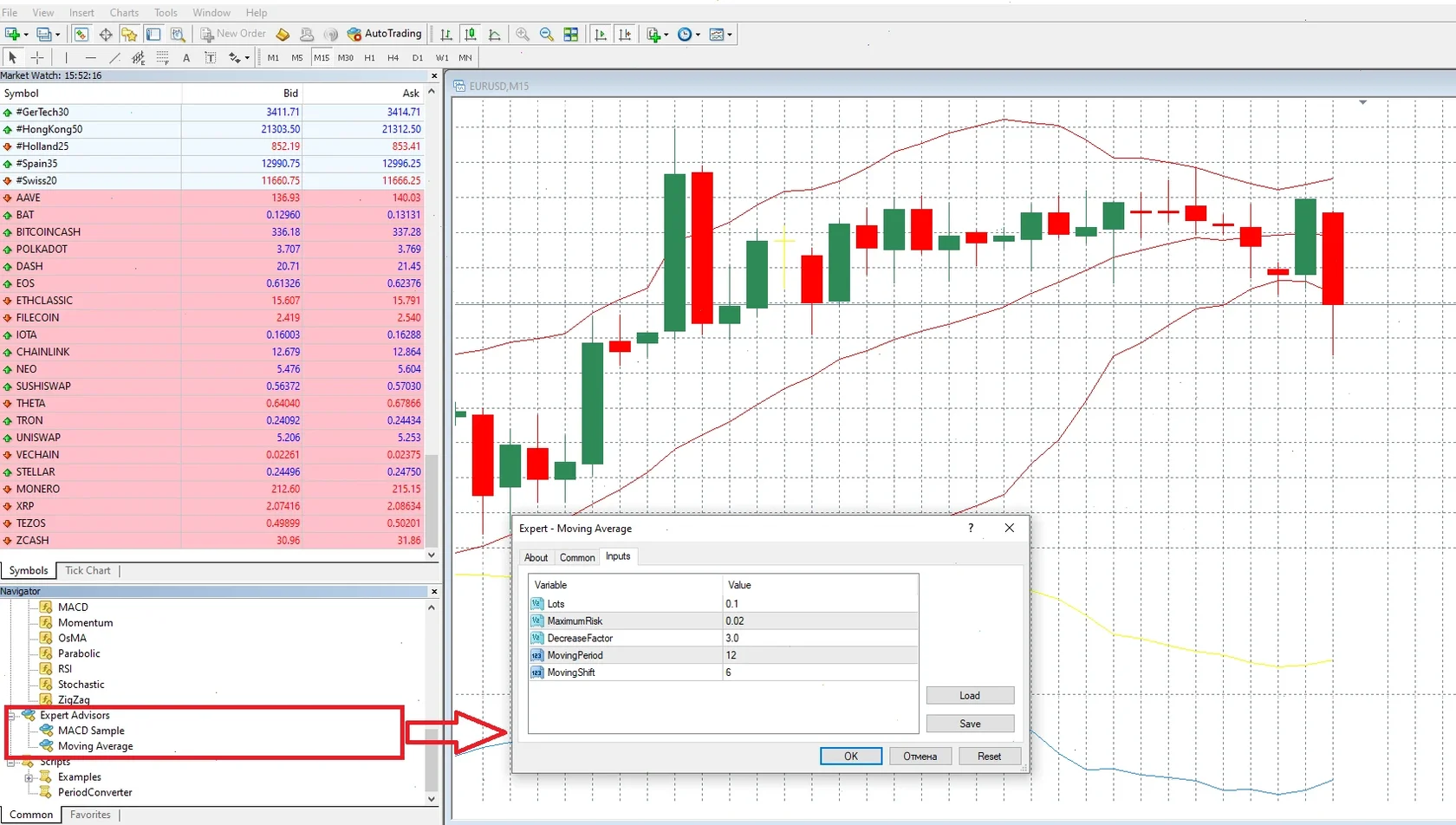
Platforms Supporting Expert Advisors on FxPro
FxPro offers multiple trading platforms that support Expert Advisors. These platforms allow traders to fully automate their trading strategies and access various tools to improve their trading performance.
- 1. MetaTrader 4 (MT4)
- MetaTrader 4 is one of the most popular platforms for automated trading. MT4 is equipped with a wide array of features, including the ability to run Expert Advisors (EAs), backtest strategies, and use custom indicators.
-
- Customization: MT4 provides the flexibility to develop, customize, and optimize EAs based on your strategy.
- Backtesting: Traders can backtest their EAs using historical data, helping them determine whether the strategy would have been profitable in the past.
- User-Friendly: MT4’s interface is intuitive, making it easy for traders of all levels to use EAs.
- 2. MetaTrader 5 (MT5)
- MetaTrader 5 is the successor to MT4, offering additional features and enhanced functionality for algorithmic traders.
-
- Improved Performance: MT5 supports more timeframes, order types, and advanced charting tools than MT4, making it a more powerful platform for EAs.
- More Asset Classes: Unlike MT4, MT5 supports not just Forex, but also stocks, commodities, and other instruments, making it a versatile platform for automated trading.
- Enhanced Backtesting: MT5 allows for faster and more detailed backtesting of strategies, using tick-by-tick data to simulate market conditions.
- 3. cTrader
- FxPro also offers cTrader, a platform designed for high-speed execution and algorithmic trading.
-
- cAlgo: cAlgo is the algorithmic trading environment on cTrader, where users can develop their own bots using C# programming. This platform is ideal for traders who wish to create custom, complex algorithms.
- Speed and Precision: cTrader is known for its fast execution speeds, making it suitable for scalping and high-frequency trading.
Table: Comparison of FxPro Platforms for Expert Advisors
| Platform | Key Features | Best For |
|---|---|---|
| MetaTrader 4 (MT4) | Supports Expert Advisors (EAs), easy-to-use interface, backtesting | Beginners, Forex trading |
| MetaTrader 5 (MT5) | More timeframes, advanced order types, better backtesting | Advanced traders, diverse assets |
| cTrader | Fast execution, cAlgo for custom bots, low latency | Algorithmic traders, fast execution |
How to Set Up Expert Advisors on FxPro
Setting up an Expert Advisor on FxPro involves several steps. Below is a general guide on how to install and run an EA on MetaTrader 4 (MT4) and MetaTrader 5 (MT5):
- Install the EA
- Download the EA: Obtain the Expert Advisor file, which usually comes in a .ex4 (for MT4) or .ex5 (for MT5) format.
- Install the EA: Place the EA file in the appropriate folder on the FxPro platform:
- For MT4: File > Open Data Folder > MQL4 > Experts
- For MT5: File > Open Data Folder > MQL5 > Experts
- Attach the EA to a Chart
- Open the chart of the currency pair you wish to trade.
- In the Navigator window, locate your EA under Expert Advisors.
- Drag and drop the EA onto the chart.
- Configure the EA’s settings (e.g., risk management parameters, lot size, stop-loss, take-profit levels).
- Enable Auto-Trading
In both MT4 and MT5, you must enable Auto-Trading by clicking the “Auto-Trading” button at the top of the platform. This will allow the EA to execute trades automatically.
- Monitor and Optimize the EA
- Once the EA is running, monitor its performance in real-time.
- Adjust the settings if necessary, such as changing stop-loss levels or optimizing the strategy based on the performance.
Backtesting and Optimizing Expert Advisors
Before deploying an EA in live trading, it is crucial to backtest it to evaluate its performance. Both MT4 and MT5 provide built-in backtesting tools that simulate how the EA would have performed under historical market conditions.
Steps for Backtesting on MetaTrader:
- Select the EA: Open the Strategy Tester on MetaTrader and choose the Expert Advisor you wish to test.
- Select the Currency Pair and Time Period: Choose the pair and the timeframe for which you want to test the EA.
- Run the Backtest: The strategy tester will simulate trades based on historical data, allowing you to see the results and refine the strategy.
- Optimize the EA: After backtesting, you can adjust parameters to improve the EA’s performance, such as changing the lot size or the risk management rules.
Risk Management with Expert Advisors
Risk management is crucial when using Expert Advisors. Since EAs execute trades based on preset conditions, it is important to define risk parameters to protect your capital.
Key Risk Management Features for EAs:
- Stop-Loss Orders: Set a stop-loss within the EA’s parameters to limit potential losses if the market moves against the position.
- Take-Profit Orders: Similarly, set a take-profit level to automatically lock in profits when the market moves in your favor.
- Trailing Stop: A trailing stop adjusts the stop-loss level as the market moves, securing profits while still allowing the position to run if the trend continues.
Example: Using Stop-Loss and Take-Profit in an EA
Let’s assume a trader is using an EA to trade EUR/USD. The EA is programmed with the following parameters:
- Entry Price: 1.2150
- Stop-Loss: 1.2100 (50 pips below the entry)
- Take-Profit: 1.2250 (100 pips above the entry)
If the price moves to 1.2250, the EA automatically closes the position and locks in a profit. If the price moves to 1.2100, the position is automatically closed to limit the loss.
Conclusion
Expert Advisors (EAs) provide Forex traders with an automated solution to execute trades based on predefined criteria. FxPro offers robust platforms like MetaTrader 4 (MT4), MetaTrader 5 (MT5), and cTrader that support the use of EAs. By automating the trading process, traders can minimize emotional decision-making, increase efficiency, and take advantage of market opportunities around the clock.
FAQ
- What are Expert Advisors (EAs) on FxPro?
- EAs are automated trading programs used to place and manage trades based on predefined market conditions and strategies.
- Can I use Expert Advisors on all FxPro platforms?
- Yes, FxPro supports MetaTrader 4 (MT4), MetaTrader 5 (MT5), and cTrader, all of which support automated trading with Expert Advisors.
- How do I install an Expert Advisor on FxPro?
- To install an EA, simply download the file, place it in the appropriate folder on your FxPro platform, and attach it to a chart.
- Can Expert Advisors be backtested on FxPro?
- Yes, both MT4 and MT5 offer backtesting tools to evaluate an EA's performance using historical data.
- How can I manage risk while using Expert Advisors?
- Risk can be managed by setting stop-loss, take-profit, and trailing stop orders within the EA's settings to protect capital and lock in profits.