FxPro Registration Guide: Easy Steps to Start Trading
FxPro Registration Guide: Easy Steps to Start Trading
FxPro registration guide will help you set up your account smoothly offering all the vital information you need to start trading with confidence.
How to start registration?
How to start registration?
Go to the FxPro website and register. Fast, free, safe!
FxPro PC Registration
FxPro PC Registration
Follow the instructions below to register on FxPro and get ready to trade.
- After you go to the FxPro website, a registration form will open.Specify in it:
- Your country of residence
- Email to which you have access
- Password for your account
- In the final step, enter the required data:
- First name
- Surname
- Date of birth
- Mobile phone number
- Congratulations on your successful registration! You can now download trading applications or continue to familiarise yourself with the broker and its platform in your browser.
FxPro Mobile Registration
FxPro Mobile Registration
Registering on a mobile phone is very similar to creating a FxPro account on a PC.
- Go to the official site FxPro.
- Fill in the registration form with your personal details including сountry of residence, post, name, date of birth and telephone number.
What is available to you immediately after registration
What is available to you immediately after registration
Upon completing your registration with FxPro, you gain immediate access to a variety of features and tools designed to enhance your trading experience.
- Account TypesAs soon as you register with FxPro, an MT5 account will be automatically opened for you. You can fund it to trade or create new accounts. The broker offers a wide range of accounts from standard to professional, as well as a demo account, which will help you to learn cTrader, MT4, MT5 or FxPro Edge platform without risk. You can learn more about all account types in this article.
- DepositAt FxPro you can start trading with a minimum deposit of $100. However, if you choose a standard account, you can start trading with as little as $10. You can read more about the minimum deposit in the article at the link.
- Apps for TradingDownload any applications for your PC or mobile. FxPro co-operates with cTrader, MT4, MT5 and also offers its own platform. You can download applications in the menu "Quick Access" - "Download Centre".
Account verification
Account verification
To ensure the security and integrity of your trading account, FxPro requires account verification. In your personal cabinet, you can provide detailed information about yourself, including confirming your identity with official documents.
Common Problems When Registering with FxPro and How to Solve Them
Common Problems When Registering with FxPro and How to Solve Them
While registration process is generally straightforward, some users might encounter issues. Here are common problems and their solutions:
Incorrect Personal Information
- Problem: Errors or verification failures from incorrect details.
- Solution: Double-check your name, date of birth, and contact details to match your identification documents.
Technical Issues
- Problem: Interruptions from technical glitches or poor internet connection.
- Solution: Refresh the page, restart the process, and ensure a stable internet connection. Contact support support@fxpro.com or live chat support if problems persist.
Email Verification Problems
- Problem: Not receiving the email verification link.
- Solution: Check your spam folder, ensure the correct email address, and request the email to be resent if needed.
Browser Compatibility Issues
- Problem: Incompatibility with certain browsers or outdated versions.
- Solution: Use an updated browser , сlear cache and cookies.
Regulatory Restrictions
- Problem: Restrictions based on your country of residence.
- Solution: Check accepted countries list before registering. Explore alternatives if your country is restricted.
Language Barriers
- Problem: Misunderstandings due to language differences.
- Solution: Choose your preferred language during registration. Contact customer support for assistance in your language.
By being aware of these issues and their solutions, you can ensure a smoother registration experience with FxPro. If problems persist, a support team is available to assist.