Forex Copy Trading – How to Follow Top Traders
Forex Copy Trading – How to Follow Top Traders
Forex copy trading is a popular strategy among traders looking to leverage the expertise of more experienced market participants. By copying the trades of skilled traders, individuals can potentially gain profits without spending extensive time analyzing the market. FxPro offers an accessible platform for forex copy trading, enabling traders to follow the strategies of professionals. This guide will explore how forex copy trading works on FxPro, the advantages and disadvantages, and tips for maximizing success with this approach.
What is Forex Copy Trading?
Forex copy trading, also known as social trading or mirror trading, is a method that allows traders to automatically copy the trades of others. By copying the strategies and trades of professional or experienced traders, even beginners can participate in forex trading with minimal effort.
When a trader opens a position, the copy trading system replicates that action in real-time in the accounts of those who have opted to copy that trader's strategy. Copy trading allows traders to learn from others while simultaneously taking part in the market.
Types of Forex Copy Trading
There are two main types of copy trading: manual copy trading and automated copy trading.
- Manual Copy Trading: In this approach, traders manually choose which trades to copy and when to copy them. They can select traders based on strategy, performance, and risk tolerance. This gives the copy trader a bit more control over their trades.
- Automated Copy Trading: With automated copy trading, traders automatically copy the trades of a chosen professional in real-time. Once set up, no further action is needed from the copy trader, who can rest assured that their account will mirror the trader they are following.
Why Use Copy Trading?
Forex copy trading offers several advantages to traders, particularly those who lack the time or expertise to manage their own trades effectively.
- Ease of Use
One of the primary reasons traders opt for copy trading is the simplicity it offers. For beginners or traders who are unfamiliar with the technical aspects of forex trading, copy trading allows them to replicate the strategies of more experienced traders without needing in-depth market knowledge.
- Access to Expert Strategies
By following experienced traders, individuals can gain access to trading strategies that they might not have developed themselves. Traders who have proven success in the market can help others profit by mimicking their actions.
- Diversification
Copy trading allows traders to diversify their portfolios by copying the strategies of multiple traders with different trading styles and risk profiles. This helps reduce the risk associated with relying on a single strategy or asset class.
- Time Efficiency
Forex copy trading allows traders to be active in the market without spending time analyzing charts and news. Once a trader sets up their copy trading preferences, the system does the work for them, saving valuable time.
How to Start Forex Copy Trading on FxPro
FxPro makes it easy for traders to get started with forex copy trading. The process involves choosing the right account, selecting a trader to copy, and setting up copy trading parameters. Below is a step-by-step guide on how to get started.
- Open an Account with FxPro
Before you can start copy trading, you need to open an account with FxPro. Here’s how:
- Visit the FxPro website and click on “Open an Account.”
- Select an account type: FxPro offers multiple account types such as Standard, Raw, and cTrader accounts. Select the one that best suits your trading needs.
- Complete the verification process: Upload the required documents to verify your identity.
- Deposit funds: Deposit funds using a variety of available payment methods such as bank transfers, credit cards, or e-wallets.
- Select the Copy Trading Platform
Once your account is set up, you can start exploring the available copy trading platforms. FxPro offers MetaTrader 4 (MT4), MetaTrader 5 (MT5), and cTrader for copy trading. These platforms allow users to connect with successful traders and begin copying their trades.
- Download the platform: Choose the platform that fits your preferences (MT4, MT5, or cTrader) and install it on your device.
- Choose a trader to copy: On FxPro’s platform, you can browse through a list of traders who are available for copy trading. You can filter traders based on their performance, risk level, and strategies.
- Set the parameters: Once you’ve chosen a trader, you can set parameters such as the amount of capital you want to allocate to copy trading, risk settings, and more.
- Monitor Your Account
After setting up copy trading, you can monitor your account to track the performance of your trades. FxPro offers real-time updates and analytics, allowing you to see how the trades are performing and make adjustments as needed.
- Track performance: Check your profit/loss and see how your chosen trader is performing.
- Adjust settings: You can adjust the amount you are investing or even choose to copy different traders if needed.
- Close or Adjust the Trade
At any point, you can choose to stop copying a trader or close your open positions. If you want to adjust your risk parameters or follow a different strategy, simply update your copy trading preferences.
Risk Management in Copy Trading
While copy trading offers several benefits, it also carries risks. As a trader, it’s essential to manage your risks effectively to protect your capital.
- Set Stop-Loss and Take-Profit Orders
When using copy trading, it’s important to set stop-loss and take-profit levels to protect yourself from unexpected market movements. FxPro allows traders to set automated risk parameters, ensuring that trades are closed when certain price levels are reached.
- Diversify Your Portfolio
Relying on a single trader for all your trades can be risky. Diversifying your investments by copying multiple traders with different strategies and risk levels helps mitigate this risk. FxPro’s platform makes it easy to diversify your portfolio by copying different traders or strategies simultaneously.
- Use Leverage Cautiously
Leverage amplifies both potential profits and losses. FxPro offers leverage up to 1:500, but it is crucial to use leverage carefully when engaging in copy trading. High leverage can lead to significant losses, especially if the traders you copy experience unexpected downturns.
- Track Performance Regularly
Regularly review your copy trading performance to ensure that you are meeting your trading goals. If a trader is underperforming or not aligning with your risk preferences, consider switching to another trader or adjusting your parameters.
Table: Comparison of Risk Management Strategies
| Strategy | Description | Best For |
|---|---|---|
| Stop-Loss Orders | Automatically closes a position to limit losses. | All traders |
| Leverage Control | Adjusting leverage according to risk tolerance. | Experienced traders |
| Position Diversification | Copying multiple traders to reduce exposure to any single risk. | All traders |
| Performance Tracking | Monitoring and adjusting copy trading strategies regularly. | All traders |
Conclusion
Forex copy trading on FxPro provides a practical solution for both beginner and experienced traders to participate in the forex market. By following the strategies of successful traders, individuals can potentially profit from the market without having to spend time analyzing it themselves. However, it’s important to implement risk management strategies, track performance regularly, and diversify your portfolio to ensure a balanced approach. Whether you are just starting or looking to improve your trading, FxPro’s platform offers the tools and resources to support your copy trading journey.
FAQ
- How do I start forex copy trading on FxPro?
To start copy trading on FxPro, open an account, choose a platform (MT4, MT5, or cTrader), and select a trader to copy based on your preferences.
- What platforms can I use for copy trading on FxPro?
You can use MetaTrader 4 (MT4), MetaTrader 5 (MT5), or cTrader for copy trading on FxPro.
- Can I set risk levels when copy trading on FxPro?
Yes, FxPro allows traders to set risk parameters, including stop-loss and take-profit levels, to manage their exposure when copy trading.
- What is the best strategy for copy trading?
Diversifying your portfolio by copying multiple traders with different strategies and risk levels is an effective strategy for managing risk.
- Is copy trading suitable for beginners?
Yes, copy trading is a great option for beginners, as it allows them to learn from experienced traders while minimizing the need for market analysis.